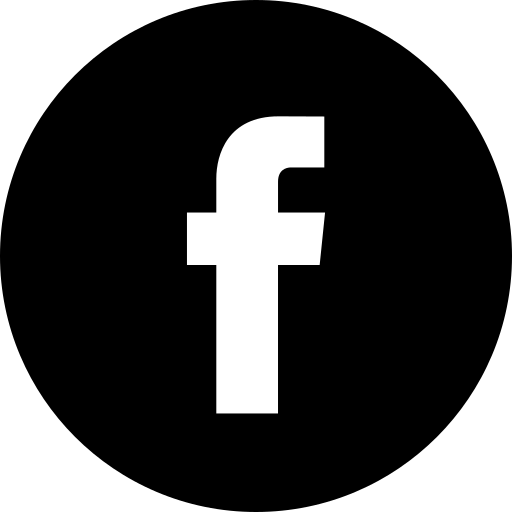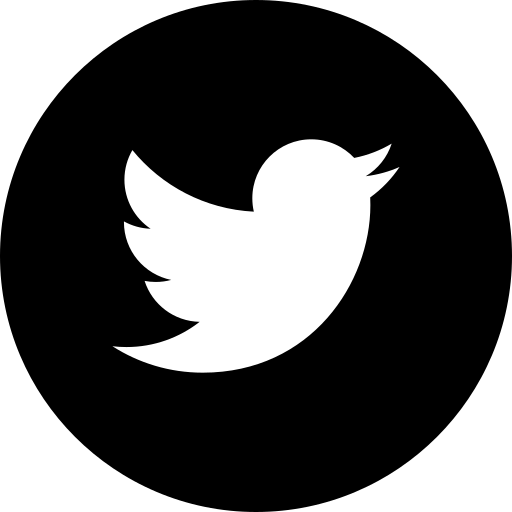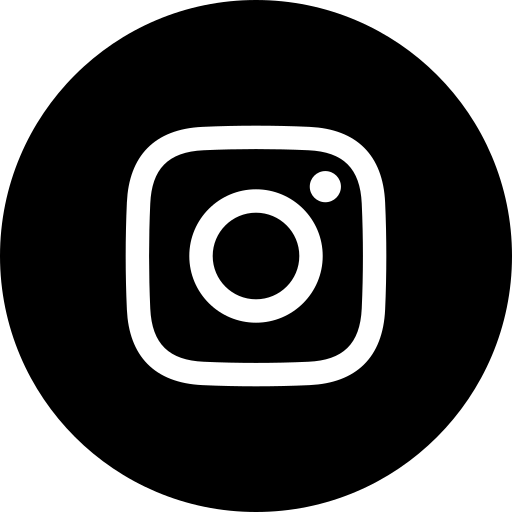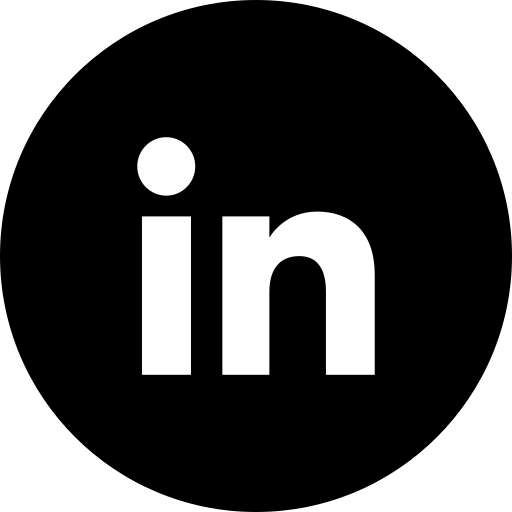Tips for managing your hybrid workforce

With the global pandemic shifting the way we work, the landscape of employee management has changed dramatically. Perhaps one of the most significant changes is the rise in remote work, and now, as things start to return to some sense of normalcy, hybrid work models in accounting firms are emerging as the new norm. The hybrid work model includes remote and on-site work, depending on the needs of the business, and this allows accountants to have flexibility in how and where they work.
Remote work has allowed many accounting firms to remain operational during the pandemic and offered many other benefits. Benefits include reduced overhead costs, improved employee work-life balance, and increased access to top talent. Despite the advantages of remote work, some accounting firms have challenges managing their remote and hybrid staff. But with these tips, you can learn how to manage your remote work staff successfully. We also discuss some quick on how you can successfully manage remote clients.
Tips on how to manage a hybrid work staff in your accounting firm
Keep Communication Channels Open
It’s not easy to keep everyone on the same page when you’re not all in the same room, but it is crucial to keep communication channels open. Effective communication is key to successfully managing a remote work staff, and you need to be clear, concise, and consistent in your communication with employees.
Schedule Regular check-ins
Regular check-ins with your staff can be as often as daily and in the form of a quick phone call, video chat, or even an email. This will help you stay up-to-date on projects, deadlines, and any other issues that may arise and ensure everyone is on the same page and motivated. If a high level of collaboration is required on a project, consider daily team calls or video conferences. Ensure that the check-ins are at a convenient and regular time for everyone involved and that each person has the opportunity to speak and be heard.
Set expectations
Set clear expectations for your staff regarding deadlines, deliverables, frequency of communication and when and how staff should interact. For example, decide what platform they should use if something is urgent and how quickly they are expected to respond.
Be clear about requirements for work hours, break times, and expected availability for communication, which part of the day is best to reach them and the process for getting in touch if they are unavailable. It can be helpful to create a document that outlines these expectations and have everyone sign off on it, which will help avoid any misunderstandings down the road.
Foster a team environment
Even though your staff work remotely, you can still foster a team environment. This can be achieved by:
- Hosting regular team-building activities such as video parties where care packages or food deliveries are sent to each person’s home, which are opened and enjoyed virtually
- Virtual happy hours or coffee breaks where everyone can catch up and chat about non-work-related topics
- Allocate time at the end or beginning of team meetings for informal catch-ups so staff can socialise and connect personally
- Team chat rooms on platforms like Slack where people can socialise and regular check-in where everyone can update each other on what they’re working on
Providing a way for staff to interact and get to know each other personally can help improve communication and collaboration and reduce the isolation that can sometimes come with working remotely. It’s also a great way to stay connected with remote employees and build team morale, creating a more positive work environment.
Use technology to your advantage
Utilising email alone for remote working is not sufficient. Instead, take advantage of technology to ensure everyone is communicating effectively. There is an abundance of tools out there that can help you to manage remote work staff. These tools provide an excellent platform for communication and collaboration and keep everyone on the same page. These tools include:
- Microsoft teams: A platform that allows for video conferencing, file sharing, and instant messaging
- Trello or Asana: A project management tool that can create and track tasks, deadlines, and deliverables
- Zoom: A videoconferencing tool that can be used for team meetings, one-on-one check-ins, and client presentations
- Slack: A messaging platform that can be used for team communication, collaboration, and file sharing
- Google Hangouts: A messaging and video conferencing tool that can be used for team communication and collaboration
Build an environment of trust
Building an environment of trust is vital when you cannot see your employees daily. This means being transparent about your expectations and giving employees the freedom to work in a way that best suits their needs. Avoid micromanaging and trust that your employees are doing their best work.
Communicating with clients
While it’s important to manage communication and expectations with your remote staff, its also essential to do the same with clients when offering services remotely. This means being clear about your services, setting expectations regarding deadlines and deliverables, being responsive to their inquiries and maintaining regular communication. This will help build a strong foundation for the working relationship and make it more likely that clients will be satisfied with the work delivered. This is espically crucial when starting up with new clients to create a trusting and professional relationship from the get-go.
Due to the nature of the work, Some clients will prefer to meet in person, while others will be happy to communicate via email, phone, or video conferencing. It’s essential to find out what each client prefers and to accommodate their needs if possible
Here are some quick tips on how to manage communication with clients:
- Create a communication plan that outlines how often you will touch base, what type of updates you will provide, and the process for addressing any concerns that may arise
- Use communication apps such as Zoom, Skype, and Google Hangouts to stay in touch with clients and have regular catch-ups, this can help build and maintain relationships as well as get quick feedback
- Encouraging clients to sign documents electronically using apps such as DocuSign which can help make the process smoother and avoid delays
- Use social media, newsletters, or your website to keep clients updated on your company’s progress and changes or updates
Remote work isn’t going anywhere, so learning how to manage remote staff is essential. With these tips, you can build a strong, cohesive team that can work effectively and efficiently remotely!
Are you ready
to get your time
back?
Yes! Accario will help you
focus on your business
More smarts, more efficiencies,
with more benefits.